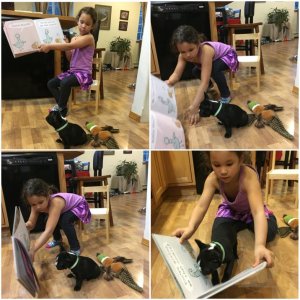You are using an out of date browser. It may not display this or other websites correctly.
You should upgrade or use an alternative browser.
You should upgrade or use an alternative browser.
Why do my pix always post as a thumbnail? How can I display them full size (compressed of course)
- Thread starter turbodave
- Start date
Squishy Walnuts
New member
- Joined
- Sep 19, 2014
- Messages
- 2,951
- Reaction score
- 26
This forum might automatically reduces pic sizes.
I'm testing it without using the insert tool to see if there's any difference.

Great pics!!
I'm testing it without using the insert tool to see if there's any difference.

Great pics!!
- Joined
- Apr 6, 2013
- Messages
- 8,094
- Reaction score
- 305
[MENTION=1]bullmama[/MENTION]
- Joined
- Apr 6, 2013
- Messages
- 2,090
- Reaction score
- 37
When you use the FBN upload tool, it will post a thumbnail (clickable). However, you can post the full size image easily. After you post, click on your thumbnail to make it bigger, and the RIGHT CLICK, and copy the URL.
Using the insert image tool, choose From URL instead of From Computer. Uncheck the 'retrieve remote file and reference locally' box. Then you will have a full size image.
Also if you create user albums, there is codes you can share on the forum (just click on the photo to see them) of those pictures.

Using the insert image tool, choose From URL instead of From Computer. Uncheck the 'retrieve remote file and reference locally' box. Then you will have a full size image.
Also if you create user albums, there is codes you can share on the forum (just click on the photo to see them) of those pictures.
- Joined
- Apr 6, 2013
- Messages
- 2,090
- Reaction score
- 37
Uploader tool or insert image are the same, sorry. The manage attachments (when creating a new post) is a little different. I do not use that one, unless I am editing something.
Benny is HOLY COW CUTE!!! I want him.....
Benny is HOLY COW CUTE!!! I want him.....
mhuinker
Moderator
- Joined
- Aug 21, 2013
- Messages
- 1,794
- Reaction score
- 28
I use the upload tool. What's the difference between that and the above mentioned insert tool?
OK, I finally figured it out. Thanks!!
BTW, that's my Benny (Benjamin) at 15 weeks.

He's such a cute little stinker!
winginit66
Moderator
- Joined
- Aug 20, 2013
- Messages
- 1,374
- Reaction score
- 38
I always use the insert image icon on the bar right above the text box. 4 over to the right from the smiley icon.
Similar threads
AVAILABLE FOR ADOPTION!
~Justice~Special Needs French Bulldog Available for Adoption in Virginia
- Replies
- 0
- Views
- 6K
I HAVE BEEN ADOPTED!
~Polly~French Bulldog Available for Adoption in Texas
- Replies
- 0
- Views
- 15K
- Replies
- 2
- Views
- 16K
- Replies
- 4
- Views
- 5K